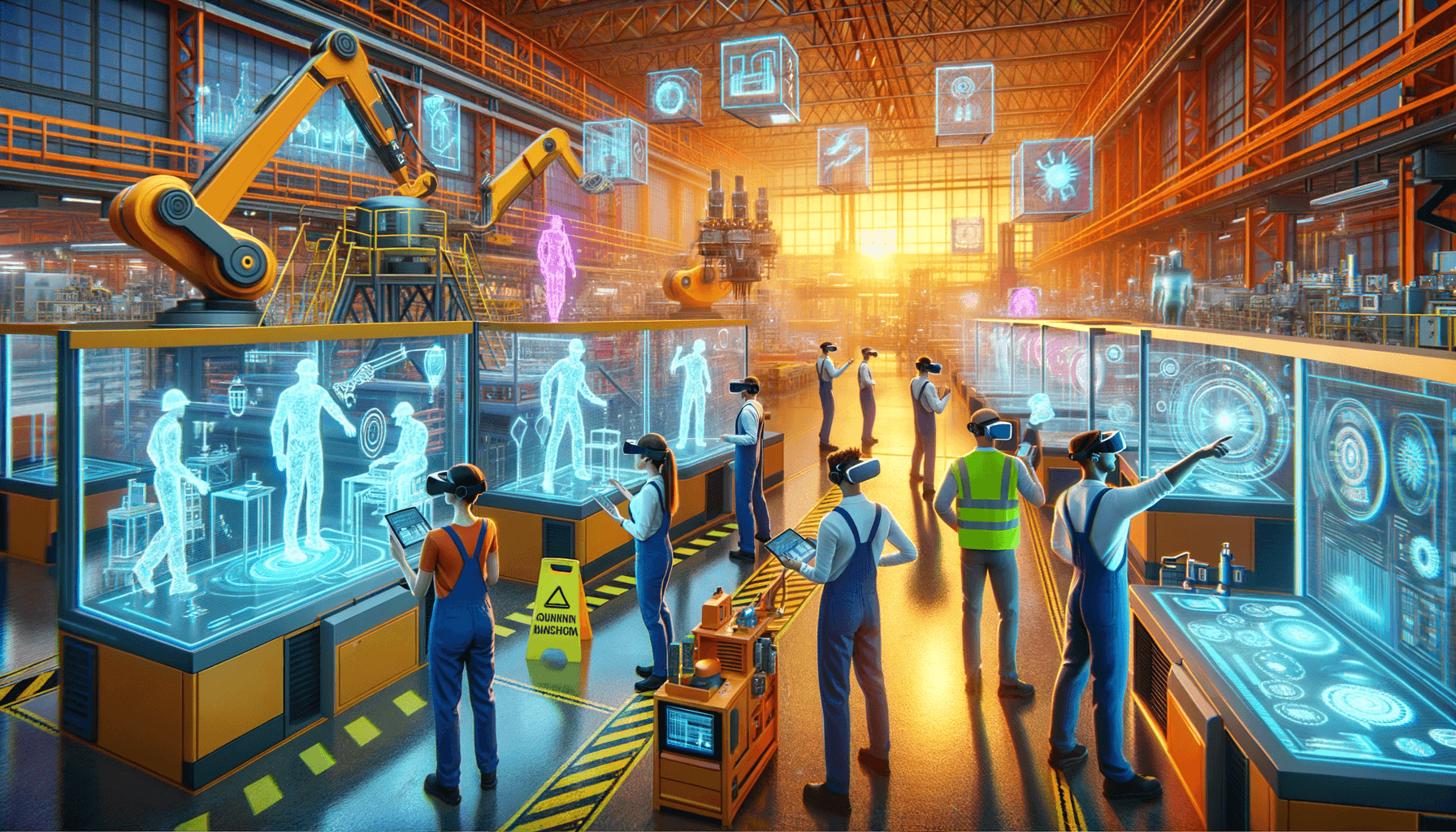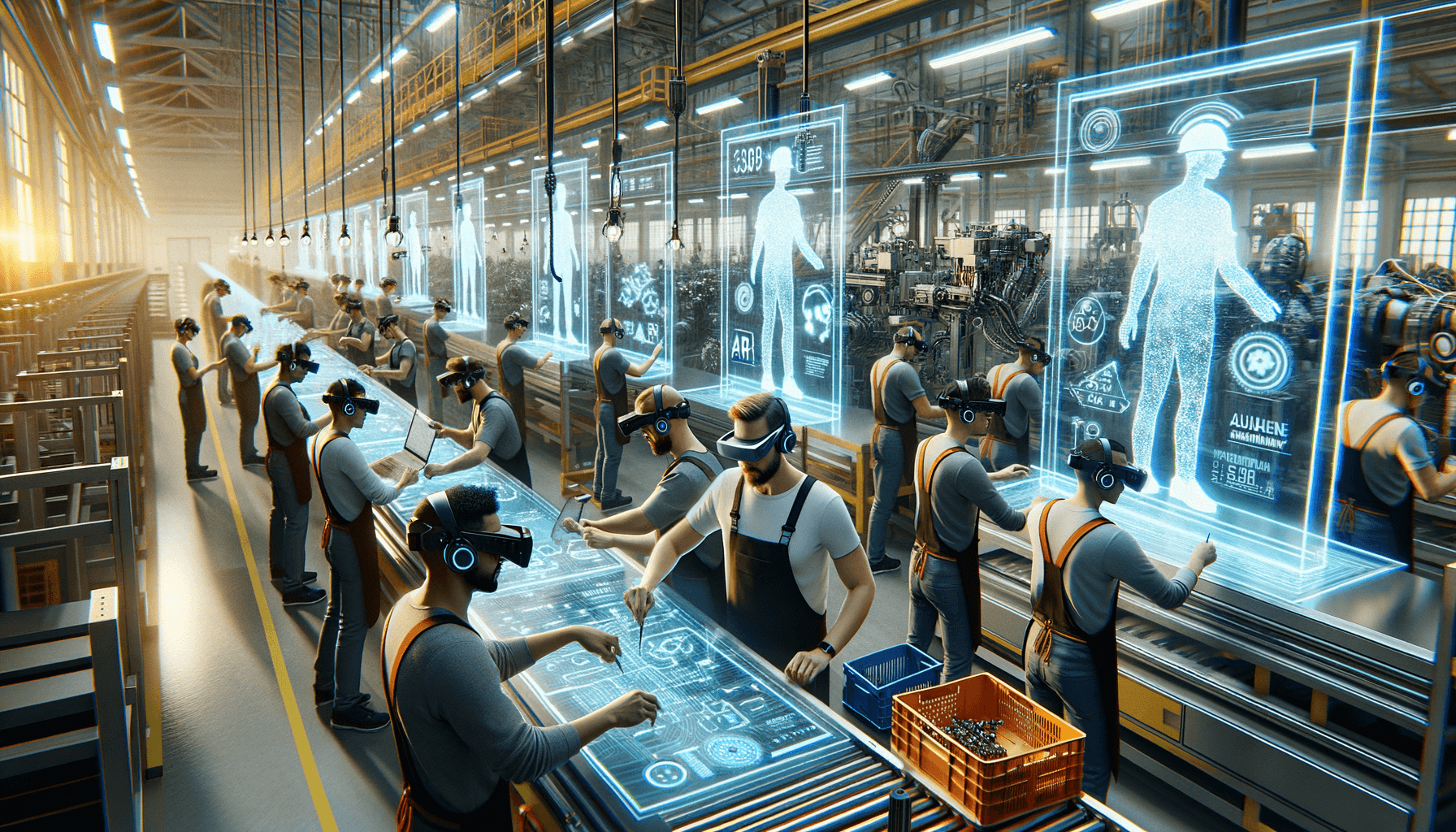Android users rejoice! Details regarding Android’s new operating system — sweetly named Oreo — started to make their way into the fold after I/O 2017. Now, Google has graced us with a brief overview of what to expect. Let’s twist open the cookie and see what’s inside!
What’s in a name
As soon Android announced that they would be shedding light on their new OS on the same day as the solar eclipse, Android lovers were quick to connect the dots.
Android O + The Solar Eclipse = Oreo
Android wanted to (and we now know they did) name their update after the highly anticipated solar eclipse earlier this week. They also (of course) wanted to keep with the theme of naming their operating systems after desserts. Put those two together, and Oreo oddly makes sense…kind of? Sure, it may take a little imagination, and perhaps it seems weird that it’s also a clearly trademarked term? Meh. Who cares! It’s in the name of science and astronomy so…we fully support it!
What’s on the inside
Like all of the releases that came before, Oreo looks to improve the battery life of phones whenever and wherever possible. To help the cause, Android is limiting what apps are capable of running in the background (aka ‘when they’re technically open, but you’ve switched over to another app’). Things like streaming and location services will be highly regulated while not in use.
Remember when TVs came out with picture-in-picture? You could watch Tim Allen’s glowing role in Home Improvement while also watching Kristi Yamaguchi absolutely clean up at the Olympics. It was a beautiful technological accomplishment. Now, in 2017, it’s coming to Android.
Users will have the ability to hold a video chat (or browse YouTube for Home Improvement clips) while also going through their email inbox. It’s a good thing they are working on the battery life because our multi-tasking prayers have been answered — and they’re sure to need some extra juice!
New to your apps
With the release of Oreo, Android is unveiling adaptive icons for yours apps. This means that different Android devices will be capable of supporting multiple icon shapes. For our designers, this will bring a very welcomed change in how they design app icons. This update is very much in-line with Google and Android’s theory of allowing phones to take on a personality of their own. Simple enough. Moving on!
Google is also tackling the important issue of passwords! With your permission, the Oreo OS will now integrate with your favorite password management apps by autofilling usernames and passwords. Doing this will allow you to get you logged into your favorite app as safely and quickly as possible.
The grand finale
Not that they’re aren’t super important and appreciated by all, but updates to the software side of audio, camera, and screen functions are almost a given with all OS updates (this goes for Apple too). So, we’re admittedly spoiled in this regard, but Oreo falls in line — offering a number, including better use of high-end displays, improved audio functionality and updates to the camera app.
While we didn’t cover all of the features that Oreo has to offer, we worked to pick out a few that we felt are most important! For a more detailed briefing of all that this new OS has in store for you, we definitely recommending visiting Android’s developer page to get the full scoop.
If you’re already sold on the update, Google is currently enrolling interested users into their beta program. Fair warning, it’s limited to a select few models of phone. To get the full list of details and enroll, head on over to Google’s beta site.
Hey Apple users! Feeling left out? We have you covered with our blog on Apple’s up and coming iOS 11 release. Like always, if you want to plan ahead and discuss how these updates may affect your app, please feel free to drop us a line on our contact page or on Facebook and Twitter.